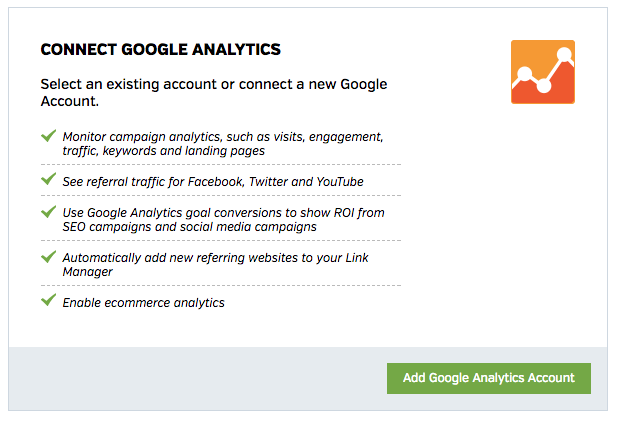
In order to view and report on Google Analytics data (as well as data in the related SEO Metrics tool), you'll need to connect a Google Account with access to your Google Analytics profiles. Here's how to add a new Google Analytics account to Raven:
- Navigate to SEO Research > Google Analytics and click the Add Google Analytics Account button.
- If you already have Google Accounts connected, you will be presented with a dropdown menu for selecting one of those accounts. If you see the account you were planning on connecting in this list, choose the account and click Use This Account. Otherwise, click the New Account button.
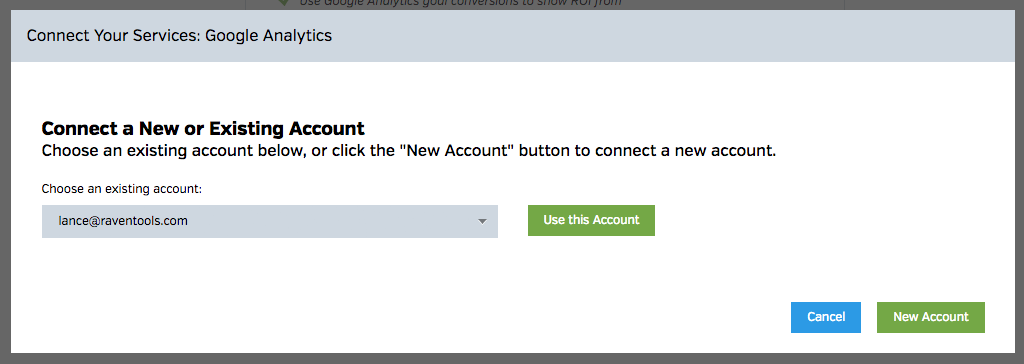
- If you're managing any Brand Accounts, you may need to click through to the main Google account. Be sure that you're picking the account listed with an email address, rather than a Brand Account:
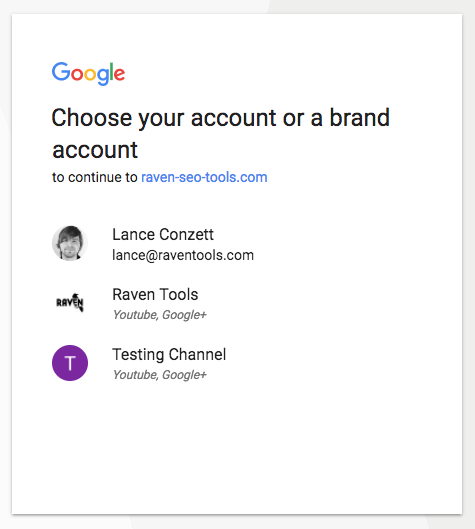
-
You will be directed to a Google page asking if you would want to allow Raven to access your account. Click the Accept button.
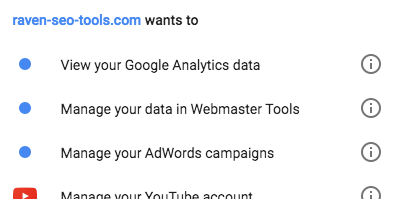
- Once you've successfully connected your account, if you have multiple Google Analytics profiles in your Google account, you'll be prompted to choose one profile to associate with your website. Choose a GA Profile and click the Save button to complete the connection process.
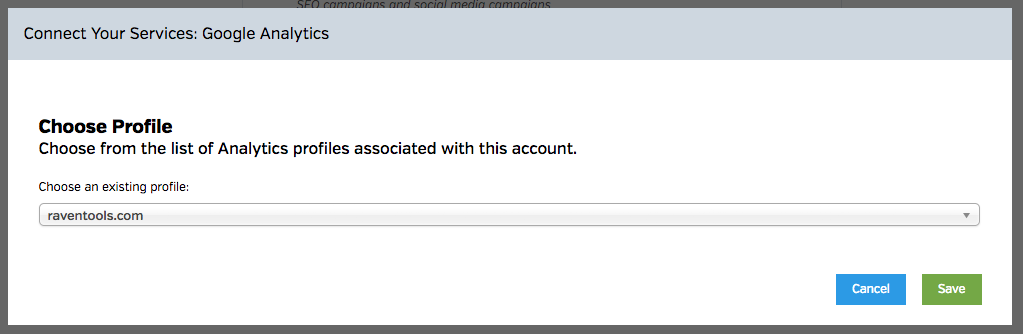
Disconnecting Google Analytics
If you've accidentally connected the wrong Google Analytics account or otherwise want to change the account, you can reset the connection on the account to return to the initial connection screen.
- Navigate to SEO Research > Google Analytics.
- Click Tool Options and choose the Settings option.
- Select the Reset Connection tab and click the red Reset Connection button.
- To connect a new account, follow the steps from the above section.
If you want to remove the Google Account entirely, you can do this by selecting Manage Accounts from the Tool Options menu, then clicking the gear icon next to the account you want to remove and choosing delete. This will display a list of tools and Campaigns that will become disconnected once the account has been deleted, so be careful when removing Google Accounts from Raven!
